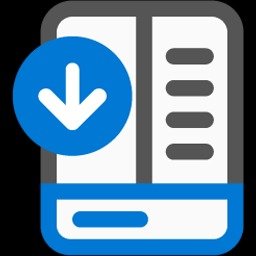StartAllBack is a Windows 11 personalization program that enables the restoration of interface elements from previous versions, including Windows 7 and Windows 10, that have been eliminated by Microsoft. It may be challenging to adjust to certain modifications in the operating systems that you employ on a daily basis, and some of these modifications may be detrimental. Consequently, StartAllBack enables you to modify a variety of settings in the file explorer, taskbar, and start menu.
The classic appearance of operating systems like Windows 7 can be restored by accessing the start menu. There, you have the option to personalize the visuals, adjust the size of the icons, emphasize recently installed programs, enable search, or select the icons that are displayed. Additionally, it is feasible to establish the default behavior of the power-off switch.
You have the option of selecting the classic appearance of the taskbar, in which windows occupy the entire space at the bottom, either with icons or the full name. It is also possible to center the windows and icons, as is the case in Windows 11.
The file explorer features the classic context menus and the Windows 10 look and feel. Lastly, you have the option to modify the colors and eliminate the display of recently opened programs and folders.
The program offers a 100-day free trial, following which it is necessary to acquire a license. Therefore, if you wish to evaluate whether it is the product you require, you may download StartAllBack.
Characteristics:
- Enhance and restore the interface
- Display labels on assignment icons
- Modify the margins and dimensions of the icon.
- Relocate the taskbar to the top, left, or right edges.
- Drag and place items onto the taskbar.
- Revamped Ribbon and Command Bar with Translucent Effects
- The details pane is located at the bottom.
- All-new appearance with acrylic menus that are rounded
- Taskbar menus that are both responsive and swift
| [quick_offer id=”3229″] |